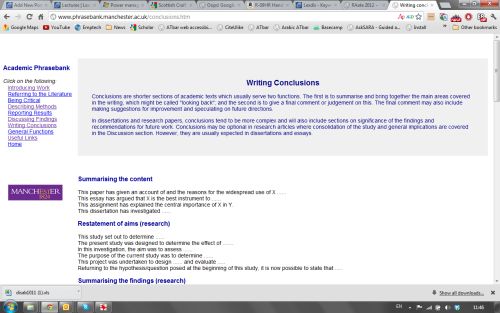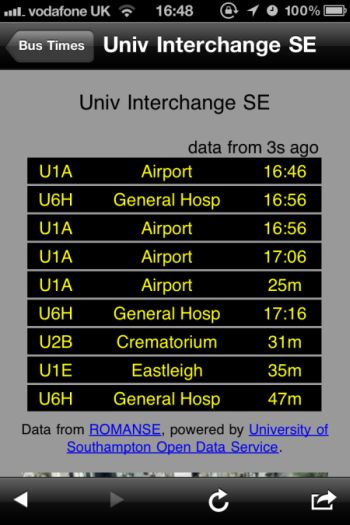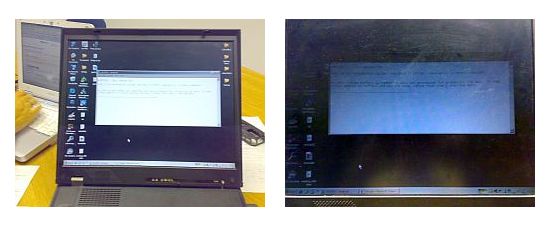“A problem of using a laptop in class can be the light given off by the laptop’s display. I found sitting at the back of the class stopped a lot of this unwanted attention, but this also had the disadvantage that you might not be able to see/hear what the lecturer was saying. Instead, I found a simple remedy which is free. 99% of laptops have the ability to dim the screen’s brightness, either by using the function keys (FN + F6 & F7 on some laptops) or from the graphics display properties available in control panel – under the display settings. Some laptops also offer dimming as part of the Power options in Windows.
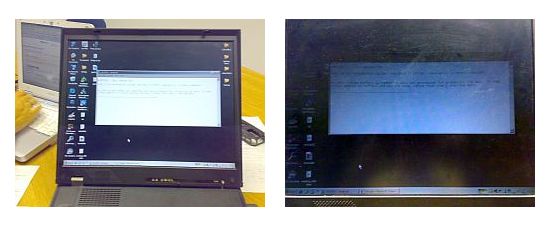
Dim laptop screen
By dimming the screen you will reduce glare – reducing eyestrain, reduce unwanted attention and will also save your laptops batteries from being drained – advantages all round!”
Jim – Information Technology in Organisations
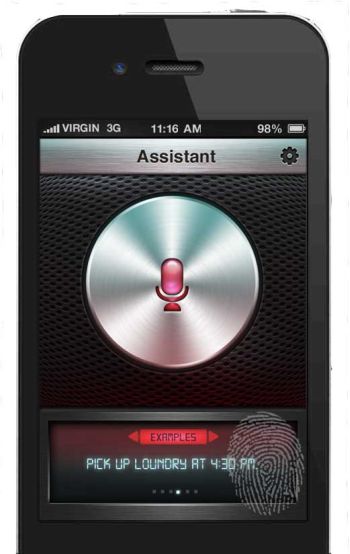 Sandra sent an email about her work with links to her TeachTapin blog and there she mentioned her use of iPads and an iPhone “Assistant App is a great new app powered by the Nuance voice technology used for Dragon and other applications. It allows you to organise your time by way of a calendar with all dates and events now added by voice recording. As a dyslexic it allows me to take ownership in planning my time but also means that others can set me reminders. Hearing a voice relay the information to me is a great help.”
Sandra sent an email about her work with links to her TeachTapin blog and there she mentioned her use of iPads and an iPhone “Assistant App is a great new app powered by the Nuance voice technology used for Dragon and other applications. It allows you to organise your time by way of a calendar with all dates and events now added by voice recording. As a dyslexic it allows me to take ownership in planning my time but also means that others can set me reminders. Hearing a voice relay the information to me is a great help.”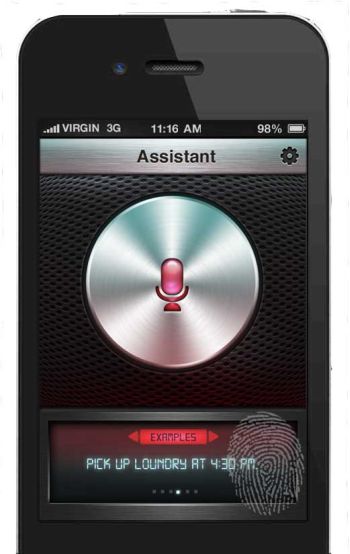 Sandra sent an email about her work with links to her TeachTapin blog and there she mentioned her use of iPads and an iPhone “Assistant App is a great new app powered by the Nuance voice technology used for Dragon and other applications. It allows you to organise your time by way of a calendar with all dates and events now added by voice recording. As a dyslexic it allows me to take ownership in planning my time but also means that others can set me reminders. Hearing a voice relay the information to me is a great help.”
Sandra sent an email about her work with links to her TeachTapin blog and there she mentioned her use of iPads and an iPhone “Assistant App is a great new app powered by the Nuance voice technology used for Dragon and other applications. It allows you to organise your time by way of a calendar with all dates and events now added by voice recording. As a dyslexic it allows me to take ownership in planning my time but also means that others can set me reminders. Hearing a voice relay the information to me is a great help.”