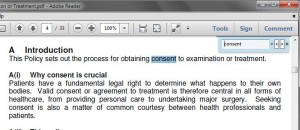“One major issue I have had since the start of my schooling life is, when my hands quickly cramp up and I cannot write or hold a pen without extreme discomfort. This has meant that whilst note taking and exams as examples, I find it difficult to write. I have slowed down the mouse speed. With my shakes I end up double-clicking everything. Also, I can only use an optical mouse and I can’t use a touchpad…”
“One major issue I have had since the start of my schooling life is, when my hands quickly cramp up and I cannot write or hold a pen without extreme discomfort. This has meant that whilst note taking and exams as examples, I find it difficult to write. I have slowed down the mouse speed. With my shakes I end up double-clicking everything. Also, I can only use an optical mouse and I can’t use a touchpad…”
Jim – Information Technology in Organisations