Time to move into images as part of the accessible package we can offer students when working online! If you are a Graphic Designer or Photographer using tools to embed accessibility tags please check what I am saying makes sense!

Many in the world of digital accessibility know the work of W3C WCAG and image accessibility, and are used to adding alternative text and long descriptions for informing users about the contents of an image, diagram, photograph etc, in particular for screen reader users. These tags are added by those who upload the image to a web page, document and other publications. Matt Deeprose (University of Southampton) recently posted some videos on the subject “What is alternative text? How do I write it for images, charts, and graphs?” These videos are really helpful if you are a content provider.
But what about enabling the designer or photographer to add the ‘alt text’ and ‘long desc’ to their image as they save it? This may not suit all situations, but it has the potential to ensure accessibiity ‘metadata’ (data about the image in this case) is always in place when sharing takes place. The data can be adapted later if necessary and those uploading images can still add tags, if the original metadata cannot be read by certain screen readers or applications.
My journey into improving image accessibility all started when i wanted to add some metadata to pictographic symbols and I was exploring how to work with accessible Scalable Vector Graphics (.svgs) in CorelDRAW, because they are much more responsive to size changes and Deque had highlighted their accessibility advantages and most browsers now support the .svg file format
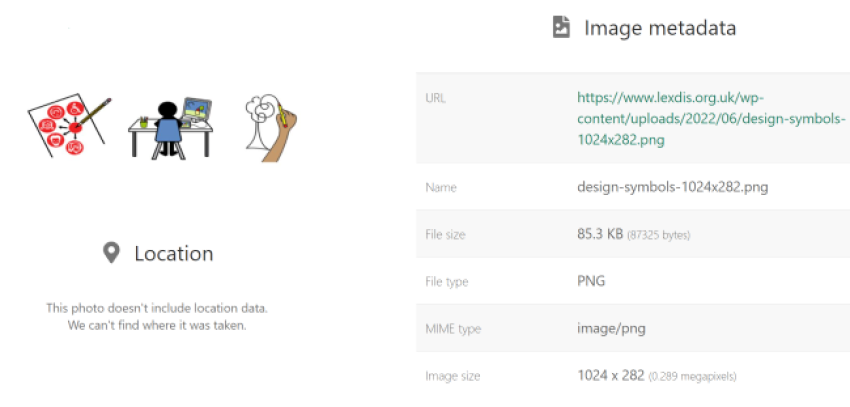
I needed to learn why I was failing to find a way of achieving the embedding of additional accessibility metadata and Chris OShea from PPA Training introduced me to a set of editable properties that are available and then shared the link to Adobe Bridge to enable their applications to carry the accessibility tags. The secret is to find a format that is part of a recognised standard for example the Extensible Metadata Platform (XMP) standard so this can also be machine read by various digitial asset management tools.
In 2021 The “International Press Telecommunications Council IPTC’s Photo Metadata Standard included the two essential properties: Alt Text (Accessibility) and Extended Description (Accessibility).” The IPTC blog announcing this news said that
“IPTC’s new accessibility properties will make it easier for platforms and software to comply with WCAG requirements and deliver images that are inclusive for everyone. Embedding accessible image descriptions into the photo metadata will make it possible for alt text and extended descriptions to travel wherever the image goes on the web or in books or other documents provided as EPUBs.”
IPTC October 27th 2021
However this is not going to happen overnight because Chris and I discovered when testing the procedures, that not all software companies allow the accessibility metadata to be added to their graphics packages in a way that can be read by a screen reader. Richard Orme, CEO Daisy Consortium, kindly got in touch about his paper on “Making use of IPTC alt text accessibility metadata” where I learnt that at the moment the use of the ExifTool by Phil Harvey is the stepping stone that we need!
Exiftool is not a new tool and has been used by those setting up photographic repositories for many years and neither is the discussion about using it for adding accessibility metadata as the NCAM Potential Use of Image Description Metadata for Accessibility paper (2011) illustrates. A 2021 Exiftool set of instructions by Chris Blackden describes how metadata can be seen by everyone and removed or added. There is a very helpful video, but as yet he does not describe the addition of alt text and long descriptions.
So for those wishing to try Exiftool with a set of command lines, Phil Henry has examples on his Exfitool pages and Richard Orme has offered examples for adding the accessibility metadata
ExifTool command line utility
Rename the executable to exiftool for command line use
To set metadata use:
exiftool filename -AltTextAccessibility=”Your alt text here.”
exiftool filename -extDescrAccessibility=”Your extended description text here.”
To read the metadata use:
exiftool filename -AltTextAccessibility
exiftool filename -extDescrAccessibility
Hopefully, soon all graphic design software packages will include the additional properties for accessibility metadata and digital asset management tools will support the IPTC standard, so that users of assistive technology such as screen readers and text to speech apps will be able to find the accessibility tags when available!
It all seems much more complicated than I first thought whilst Artificial Intelligence and machine learning have moved the goal posts into new realms of digital image recognition. However, just allowing an image to be saved with embedded accessibility information did not seem such a knotty problem when I started on the journey!

