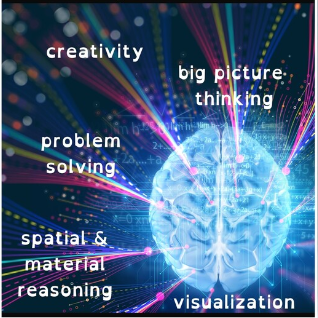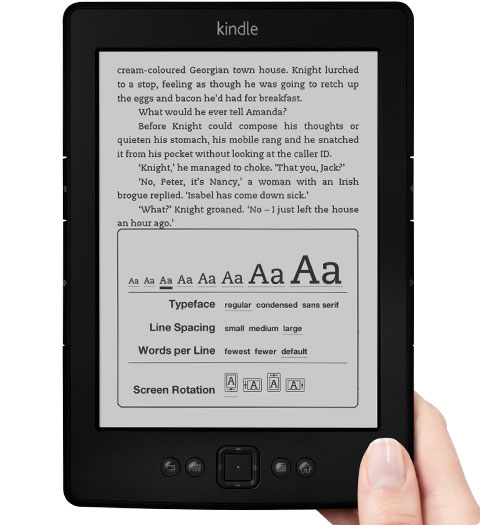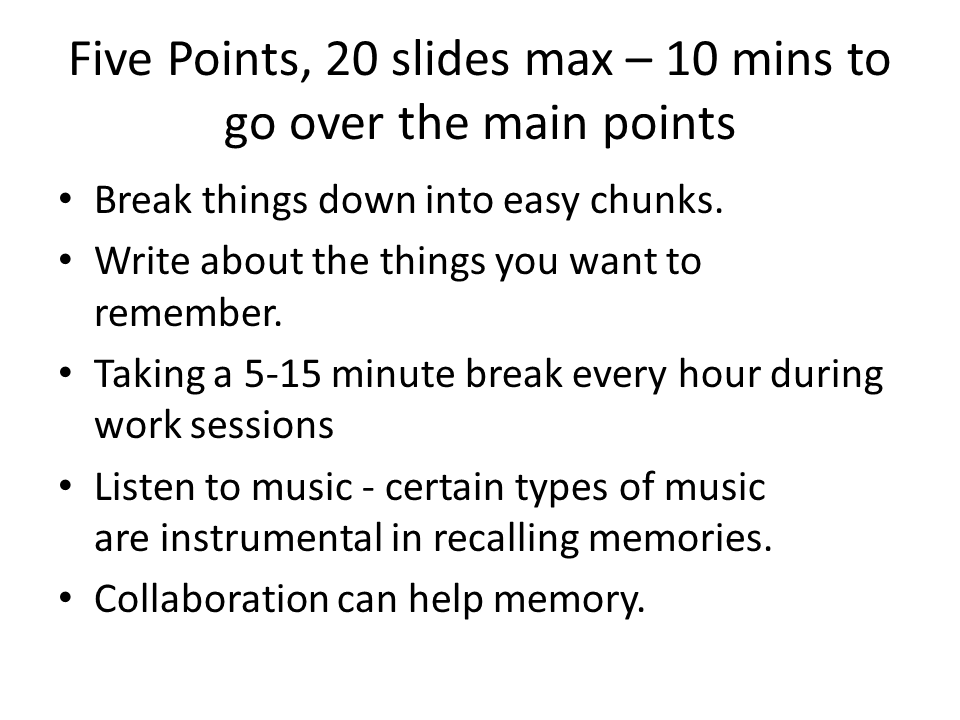Across the world Dyslexia awareness is being championed in various ways during October. There is a week in the UK and a month is USA. But when looking around at all the expertise available for students it seemed a good moment to link to ideas around notetaking as this is a subject that we feel is very important for college and university students.
Studies on learning have shown that actively engaging with a topic by listening and then summarising what has been said helps understanding and provides a way of remembering content in the future.
Dominik Lukes has been studying the wider aspects of note taking that include reading and writing in his collection of web pages explained in a recent JISC presentation about Oxford University Reading and writing innovation lab where you can also download the transcript. Below is the Slide Share version of the video slides which allows you to pause and study the various technologies that might help in the process of reading and note taking.
Dominik has also developed a series of web pages including a series of Academic Productivity: Tools and Strategies and a 2022 Dyslexia Awareness Week challenge that included really useful tips
- About dyslexia and its immediate impacts on fluent and accurate reading and writing
- Structured, undistorted text is dyslexia friendly for everyone
- Listening to text reduces the processing overload
- Dictating instead of writing can reduce the spelling overhead
- Some other things that make reading easier for everyone
But what happens if there is just too much information and it is all rather overwhelming and anxiety creeps in as John Hicks describes in his blog “What Can It Feel Like To Take Notes When Dyslexic?”. John also adds some useful strategies.
However, on the whole notetaking applications do not automate the process of synthesising the key points. Machine learning and natural language processing has made it easier for automatic summarisation to occur in recent years and some provide key words, but there is still the need for human intervention!
What is considered a key word by an algorithm may not necessarily be what an individual wants to focus on! Also, what is missed may be rather important! Therefore, evaluating the different summarisation systems would seem to be vital in order for us to improve the systems. We are discovering that this is not easy!
Nevertheless, our aim is to try to make this an automatic process in a way that can show that automatic summarisations with key wording have the potential to be consistent, fluent and relevant. But for now more reading and note taking about the subject is needed!
References
Lukes, Dominik (2021) Towards a digital reading lab: discovering and learning new affordances. Journal of Academic Development and Education Special Edition (Becoming Well Read). ISSN 2051-3593
G. Salton et al., “Automatic Text Structuring and Sum-marization,” Information Processing & Management,Vol. 33, No. 2, 1997, pp. 193-20
Fabbri, A.R., Kryściński, W., McCann, B., Xiong, C., Socher, R. and Radev, D., 2021. Summeval: Re-evaluating summarization evaluation. Transactions of the Association for Computational Linguistics, 9, pp.391-409.