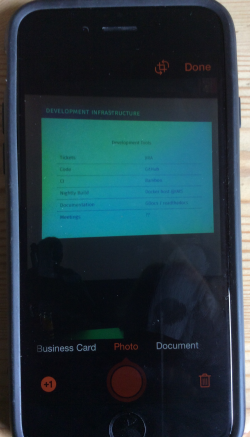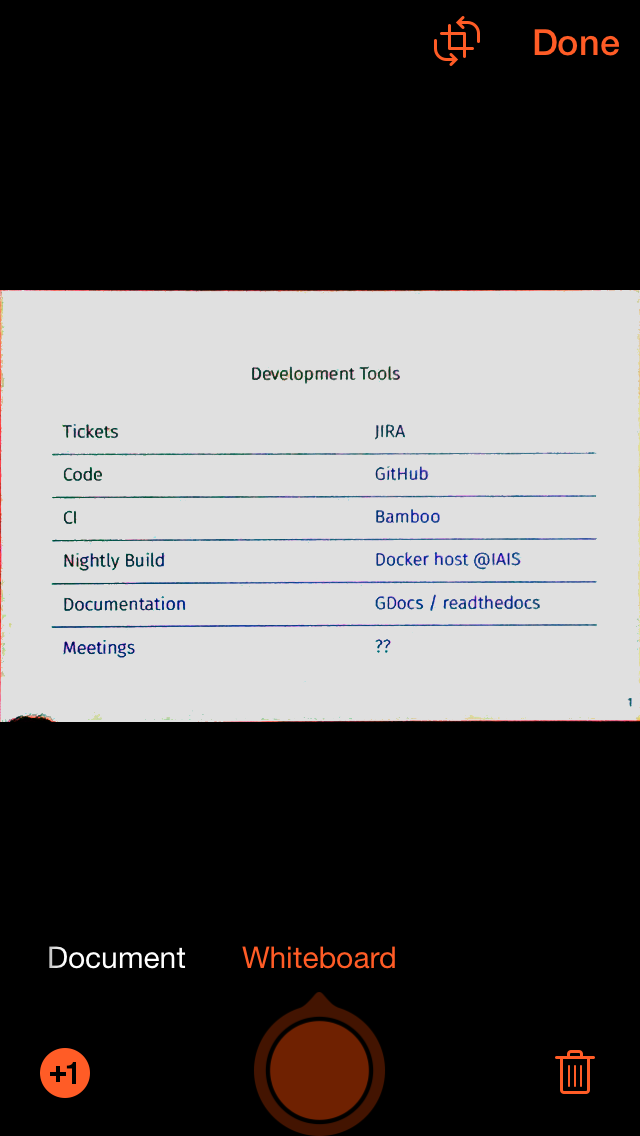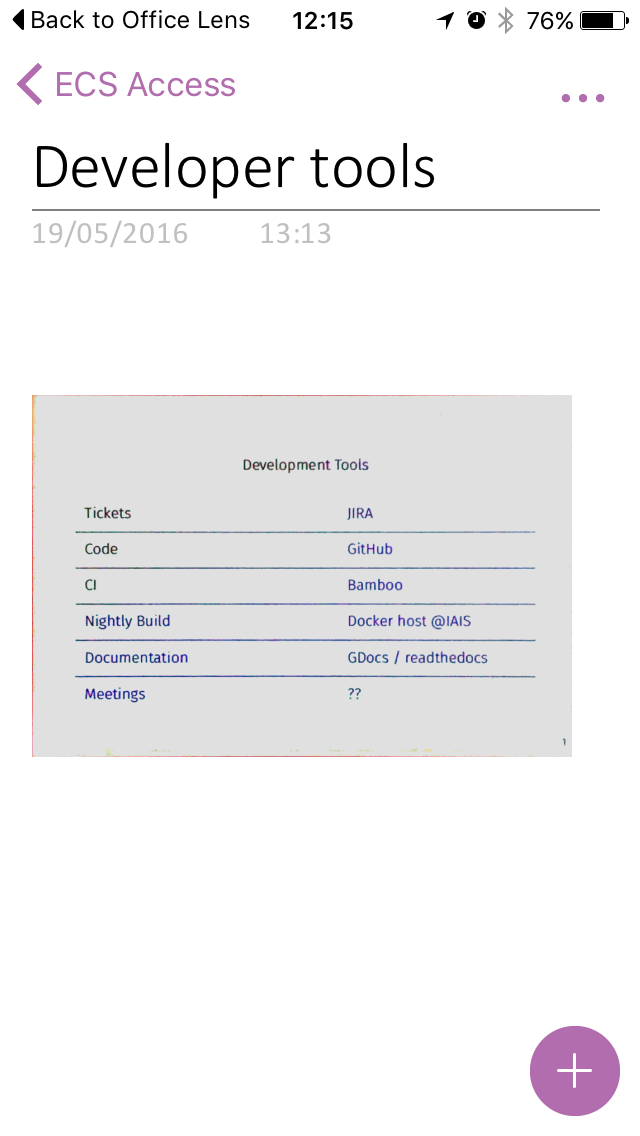According to Stuart Ball this free Seeing AI iPhone or iPad app has multiple benefits for those with visual impairments or who are blind. It has been developed by Microsoft so has the ‘swiss army knife approach’ according to AccessWorld to telling you about the world around you. It searches out light sources, identifies colours and money and describes them using text to speech. It will recognise a person is approaching and offer a description. Barcodes can be read and optical character recognition is used for documents etc. Clear handwriting can be deciphered and scenes described.
Another college student called Veronica in USA has provided a very helpful Seeing AI review from a blind student’s point of view
Microsoft have produced a YouTube video about the Seeing AI app.
Thank you so much Stuart for providing this strategy.
Stuart Ball is an Assessor at the Cardiff Metropolitan University.