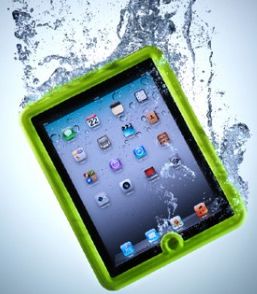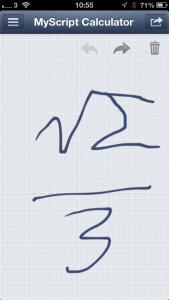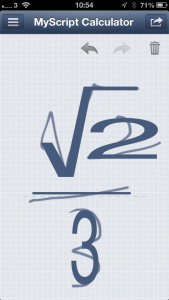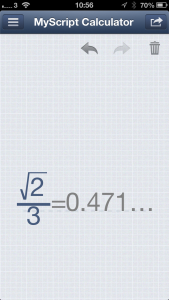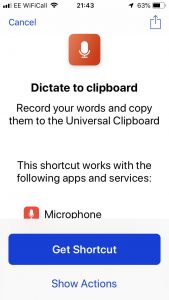 The Apple iOS free Shortcuts app can be used to make many tasks one step easier. If you go to the Apple store you can download the ShortCuts app
The Apple iOS free Shortcuts app can be used to make many tasks one step easier. If you go to the Apple store you can download the ShortCuts app
Several websites have commented on how useful it is, and AbilityNet provided an early review about how Siri can be used in additional ways with this app. It makes it possible to combine several steps into one automated step using the Shortcuts Widget or just asking Siri.
There is a gallery of shortcuts and one of them is a universal clipboard that allows you to dictate content using Siri for pasting into any other app or sending a message, email etc with just one command.
GadgetHacks has more hints and tips about this app.
YouTube video on making Siri shortcuts by Max Dalton (Published on 18 Sep 2018)

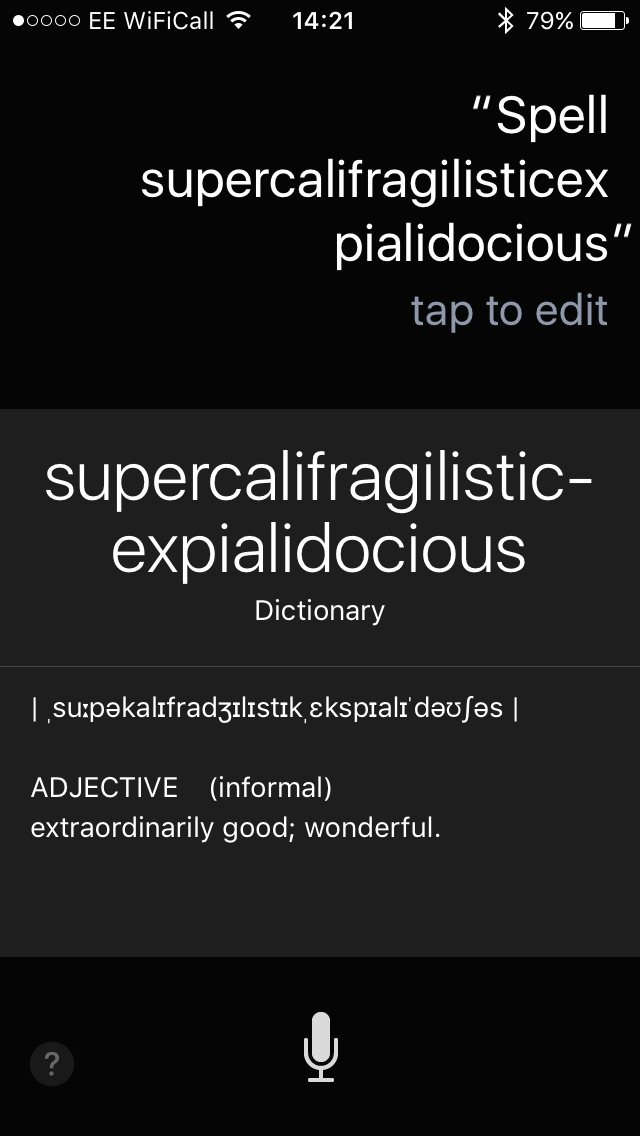 iPhone Siri is not a new thing in today’s world but most people don’t use it very often. But through this post I want to highlight some of its key features like:
iPhone Siri is not a new thing in today’s world but most people don’t use it very often. But through this post I want to highlight some of its key features like: