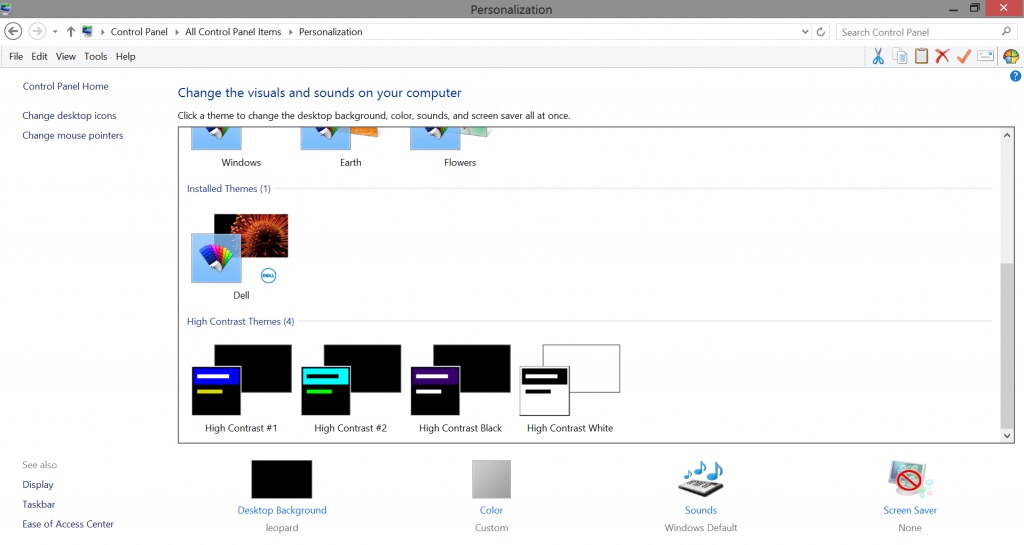I have an Orange / T-mobile account on my iPhone and with CalenGoo syncing with my Google calendar I can set up SMS reminders as well as email or pop up ones. The app costs £4.99 but allows for so many more options compared to the built in calendar on the iPhone including the chance to sync with multiple calendars. This means calendars can be set up for special projects. Colour coding and large fonts with zoom make it a calendar that is easy to read even on a small screen. Lots of online support is provided by the developers
CalenGoo is also available for Android phones and costs £4.63