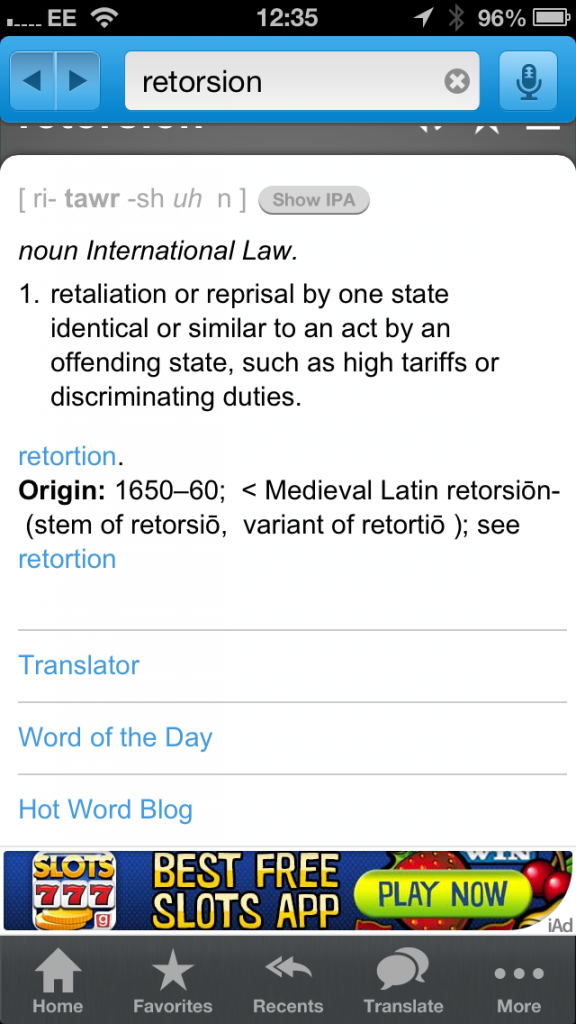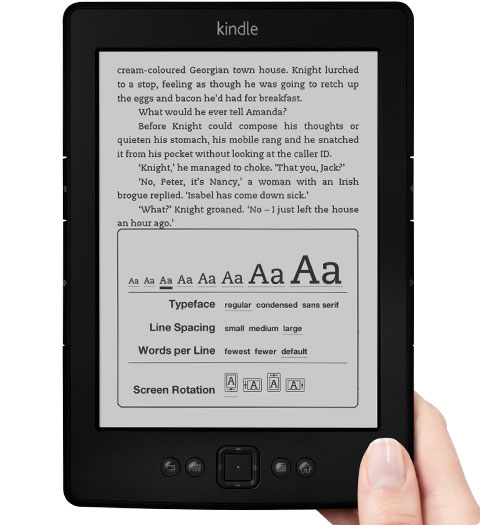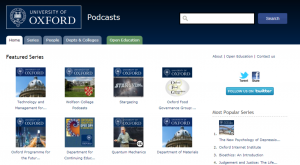“I don’t like pens and papers! Too much waste and extra cost. I’ve been using my iPad with a stylus and several note taking/drawing apps so far. I synchronise all my notes with iCloud (it was iWorld before Apple introduced iCloud) and I’m perfectly happy – so is my room as it doesn’t have stacks of paper and pens around :>)” Trinity – computer scientist
“I don’t like pens and papers! Too much waste and extra cost. I’ve been using my iPad with a stylus and several note taking/drawing apps so far. I synchronise all my notes with iCloud (it was iWorld before Apple introduced iCloud) and I’m perfectly happy – so is my room as it doesn’t have stacks of paper and pens around :>)” Trinity – computer scientist
There are so many note taking apps and drawing apps that it is hard to advise which ones are the best but a combination of Evernote and Skitch is a good one – the Appadvice site has a note taking advice page with many more apps and the University of Exeter have a blog with a review of some more useful time management, maps, social network and note taking iPad apps. They mention WritePad that has handwriting recognition.
WritePad for iPad YouTube Video