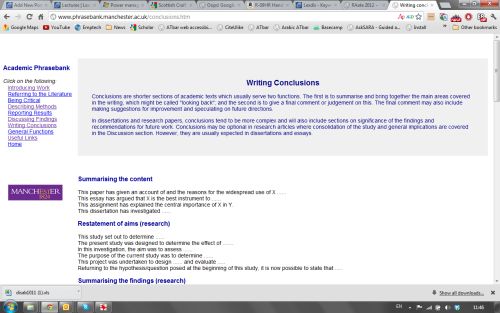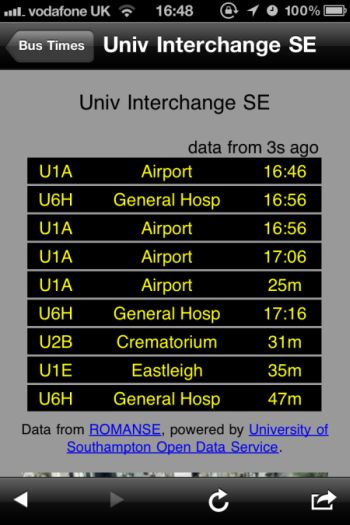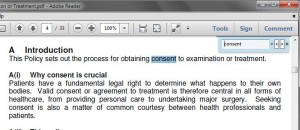This could save the day when you cannot think what to write in certain parts of an assignment or dissertation – the University of Manchester has an Academic Phrasebank.
It is a general resource for academic writers. It aims to provide you with examples of some of the phraseological “nuts and bolts” of writing organised under the headings to the left. It was designed primarily with international students whose first language is not English in mind. However, if you are a native speaker writer, you may still find parts of the material helpful.
Thanks to Andy McMahon