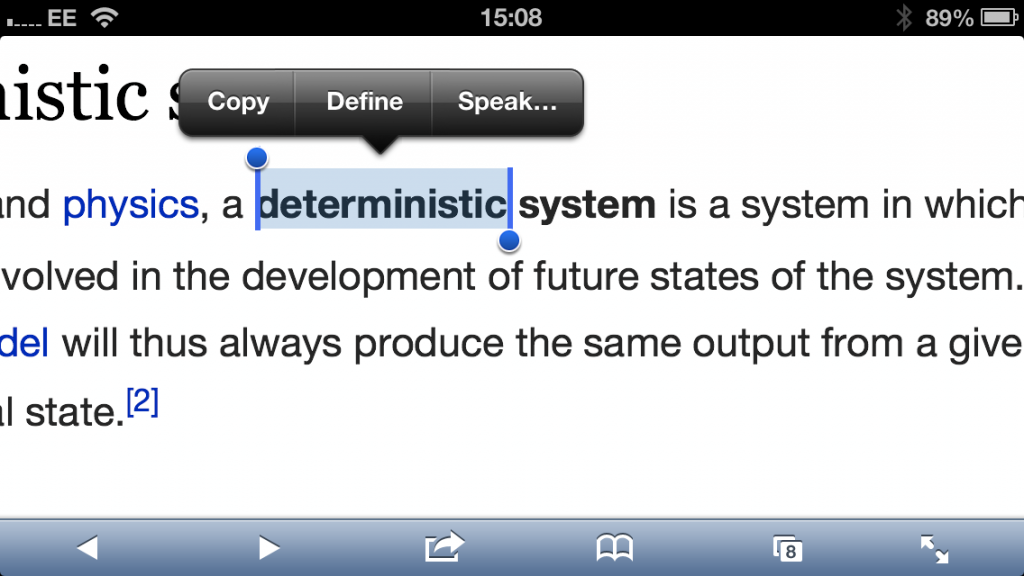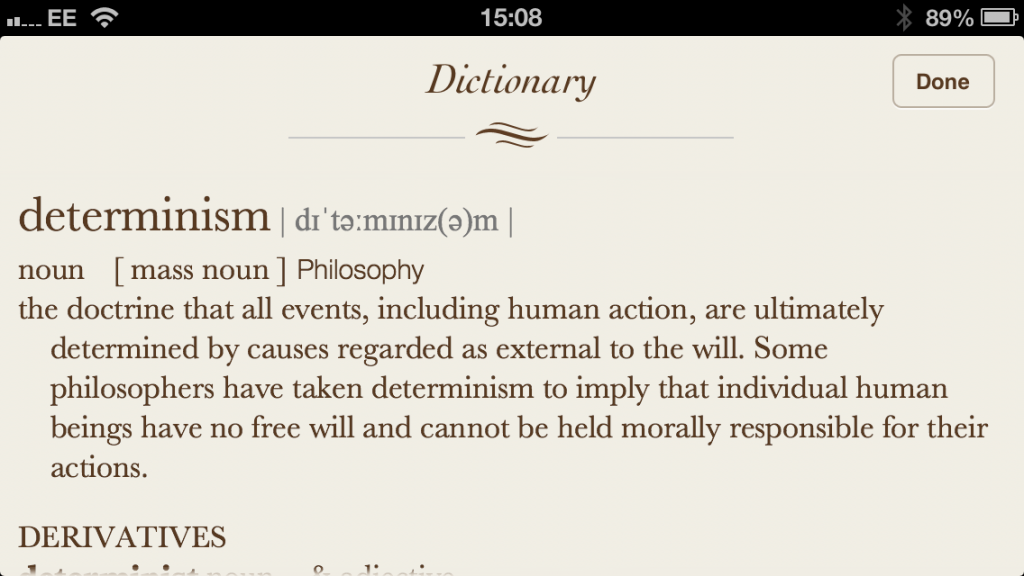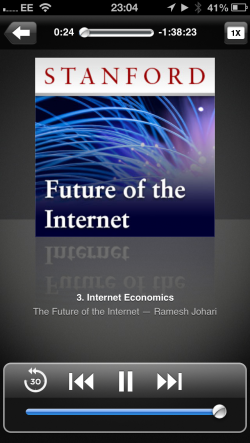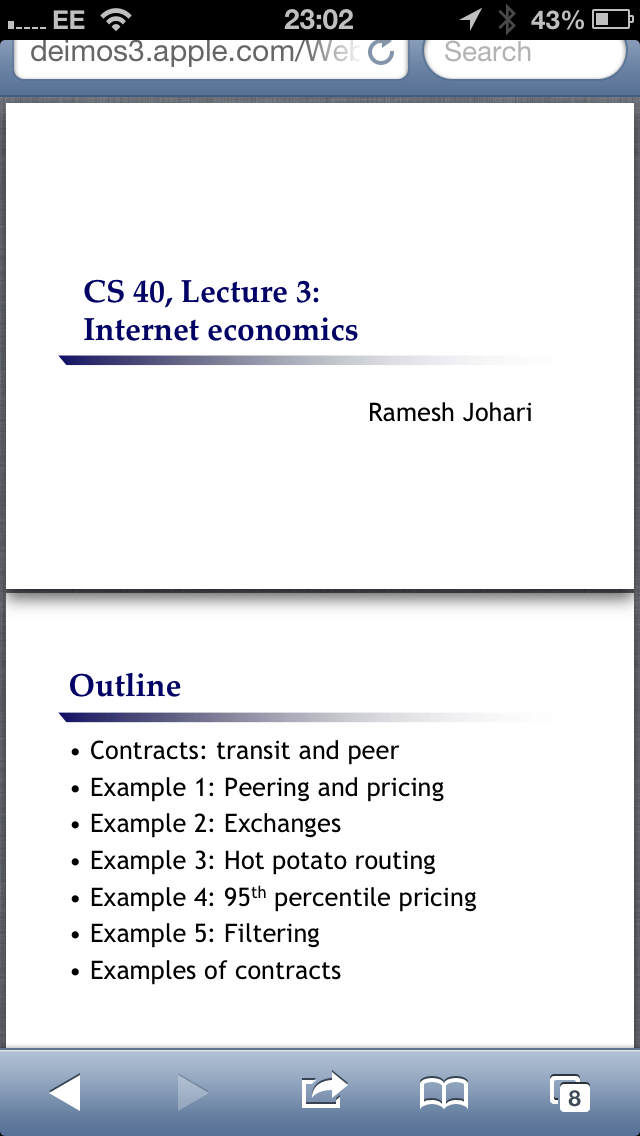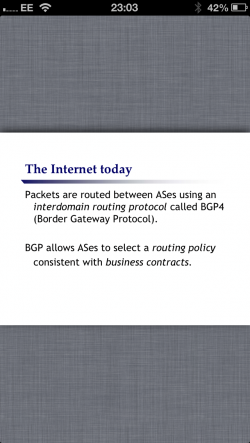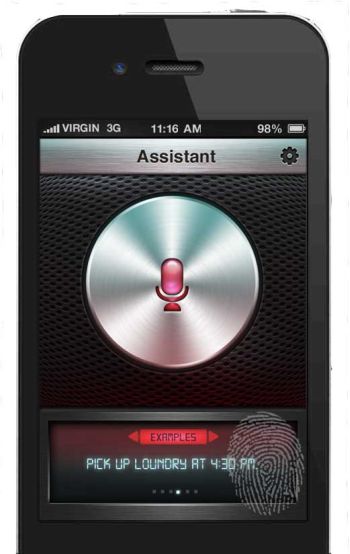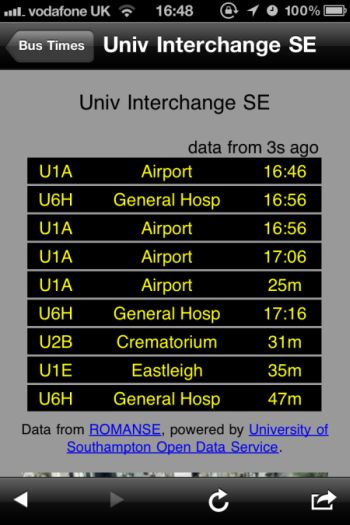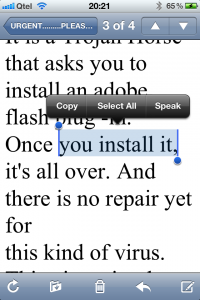“I like the iPhone’s dictionary – if you don’t know the meaning of a word on a website you just have to tap on it to get its meaning. So simple and easy.” Anibul
The dictionary was added for iOS 5 and it is important to just tap and hold on a single word to see the ‘Define‘ menu appear beside ‘Copy, Select All and Speak’. It does not work in all applications. In messages the complete message is highlighted on tap and hold but you can use Copy and use Speak.