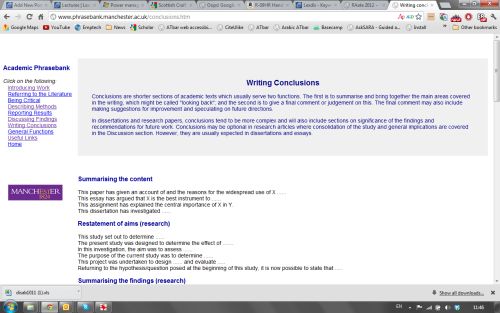“I use online project management systems for managing deadlines for course work, assignments and deadlines for club and society activities. I like to use ones that can be colour coded depending on the urgency and also where I can add alarms!”
Gantter is a free Gantt chart project management system that offers some colour coding and easy ways to add tasks and resources. It offers links to online calendars and iCalendar and Google which can send reminders, as well as exporting to Microsoft Project and to Google Drive for sharing with others. Google have provided a YouTube video with an overview of Gantter

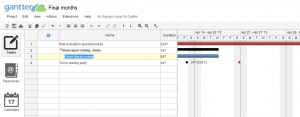


 “Coach’s Eye
“Coach’s Eye