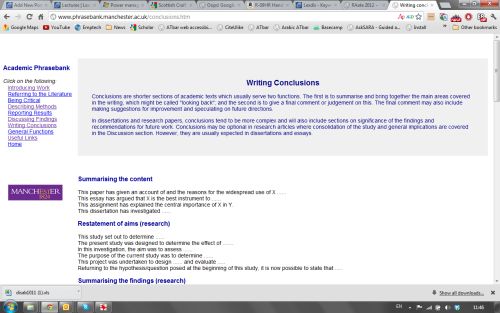This strategy comes thanks to Sandra Fox who has shared her technology tool tips on her blog.
“Voice Ask is an assistant like Siri, but it works on all iPhones and iPads [Apple app store £0.69]. And now on Android as well [via Google Play for £2.27]. You can ask it questions on any topic, either by talking to it or write, and it will answer you in a clear voice.” There is a YouTube video about Voice Ask