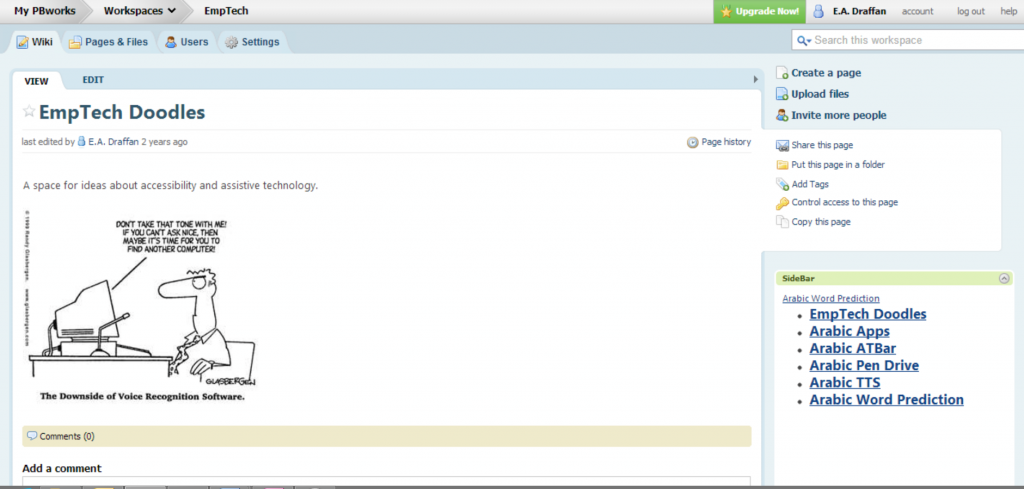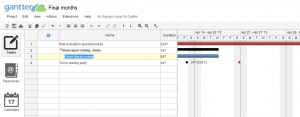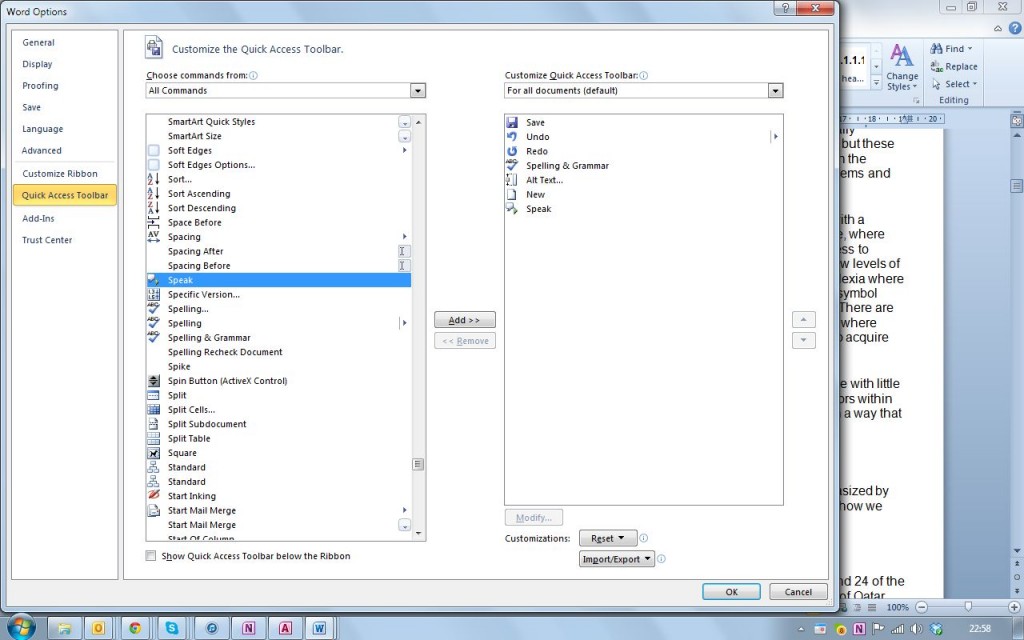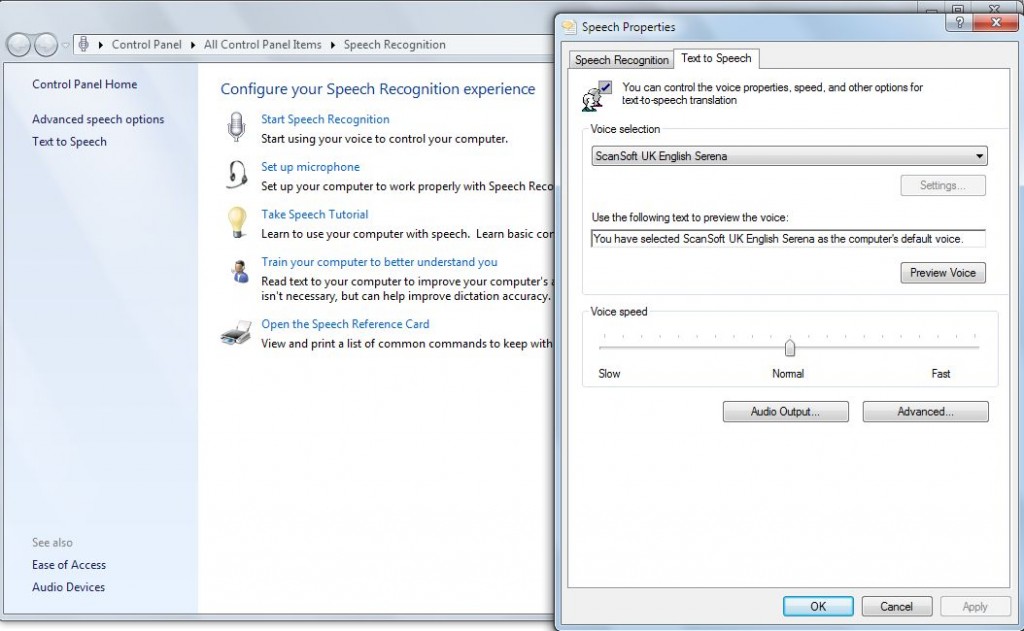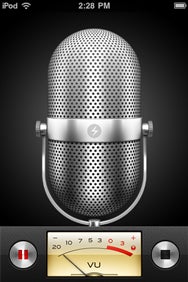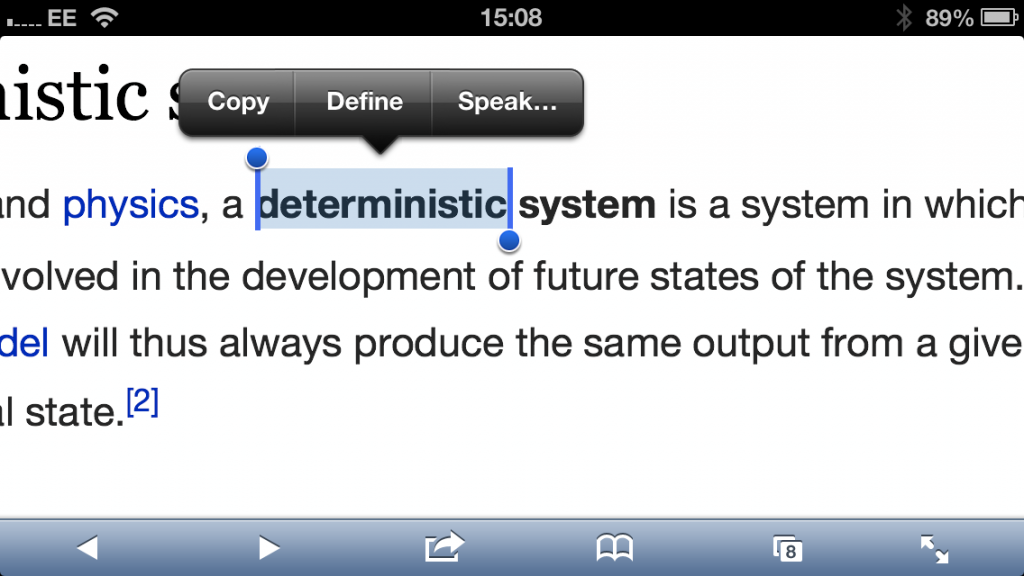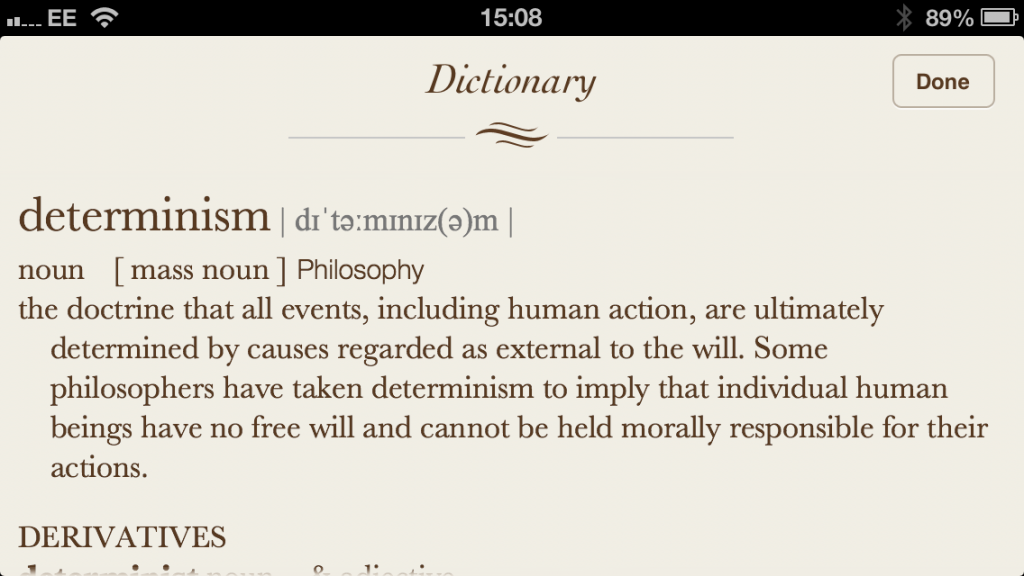“I use Wikipedia before starting to write any reports or essays in order to have a broad idea that may relate to a specific topic. Then I start to look for references, websites, journals and conference papers.”
But as is commented on the page that we have linked to on Wikipedia “Do your research properly and wisely. Remember that any encyclopaedia is a starting point for research, not an ending point.” However, Wikipedia often provides references at the bottom of the topic page and can lead to other more academic resources and it even offers advice as to how Wikipedia should be used for researche
There is also a YouTube video describing the way Wikipedia can be used for Research