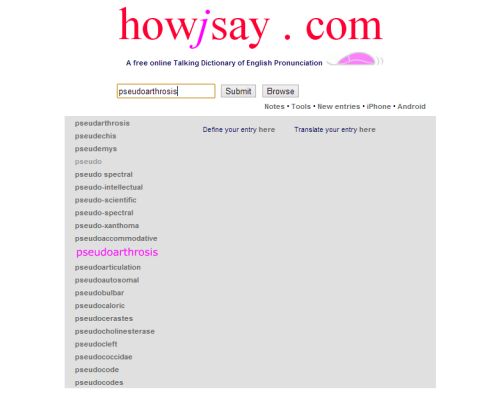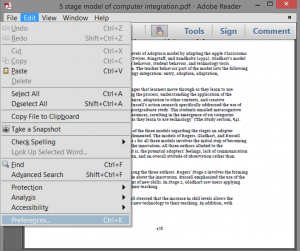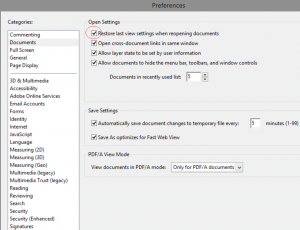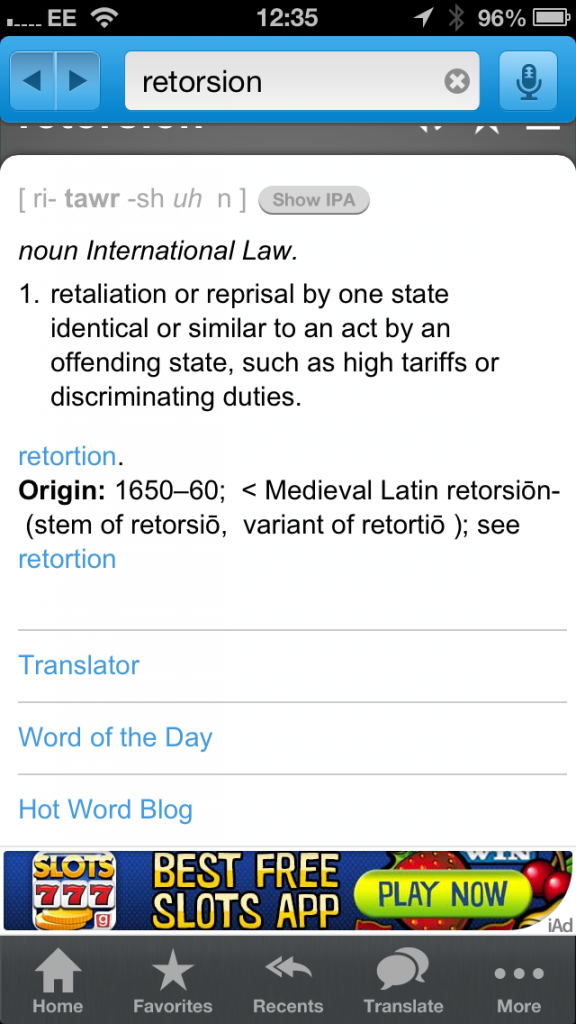“Many of our students like to use the ‘howjsay’ website as part of their pre-reading of lecture notes. It gives an accurate pronunciation of unfamiliar technical terms, which can be used to prepare students for quick recognition when a word is said in a lecture. It also provides a multi-sensory input which will increase spelling accuracy. In addition, it can help students confidence in preparation for a presentation. Pronunciation can be practised to hopefully minimise slips and increase fluency.
Students have commented that it has a consistently higher accuracy level than some of the usual text to speech programs, which can struggle with technical words that are not phonetically regular. It is particularly popular with our medics. It has a clear and uncluttered layout and has the added benefit of not being license restricted so it can be used on many different pieces of hardware. Finally, as it is free so is available to students who are not DSA funded.”
This strategy was sent in via the Add a New Strategy form and we would like to thank The Disability Advisory Service at Imperial College