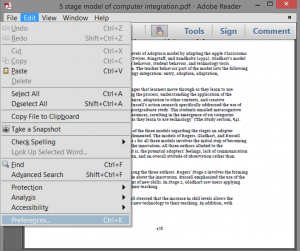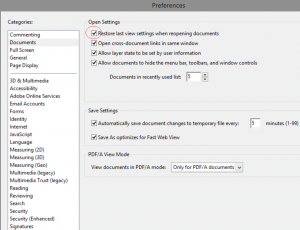“I found it useful when revisiting lectures notes for exams to use Adobe Reader. It can remember the last view of a document and when I re-opened it I am able to start revising from where I left off without having to look for items or remember the particular slide or page again.”
To check you have set up the settings for this to happen
- Go to Edit > Preferences.
- Choose Documents.
- Check the box marked, Restore last view settings when reopening documents.
The same is possible if you are using Foxit Reader Just select Edit > Preferences > General, and then enable Restore last view settings when reopening.