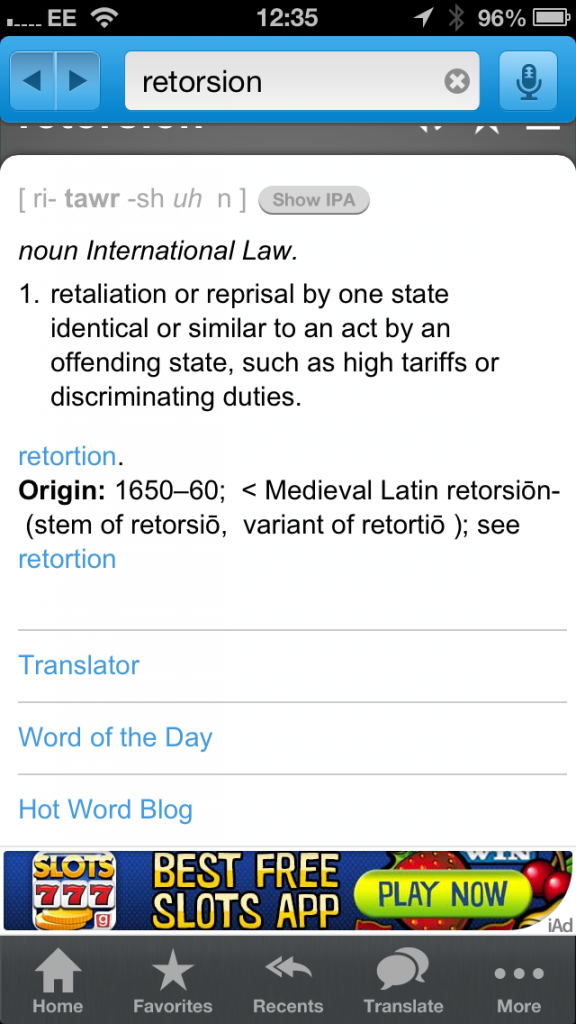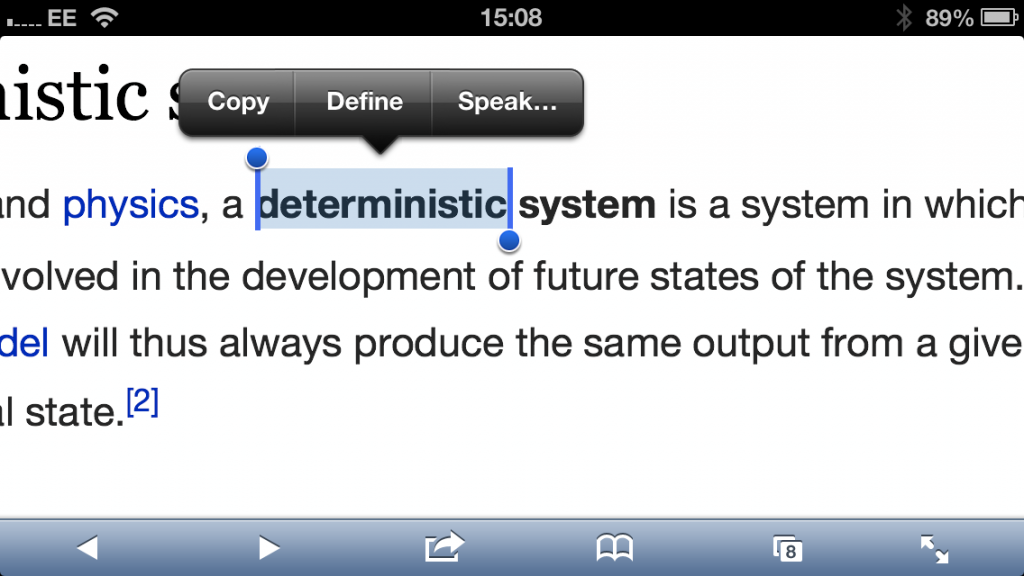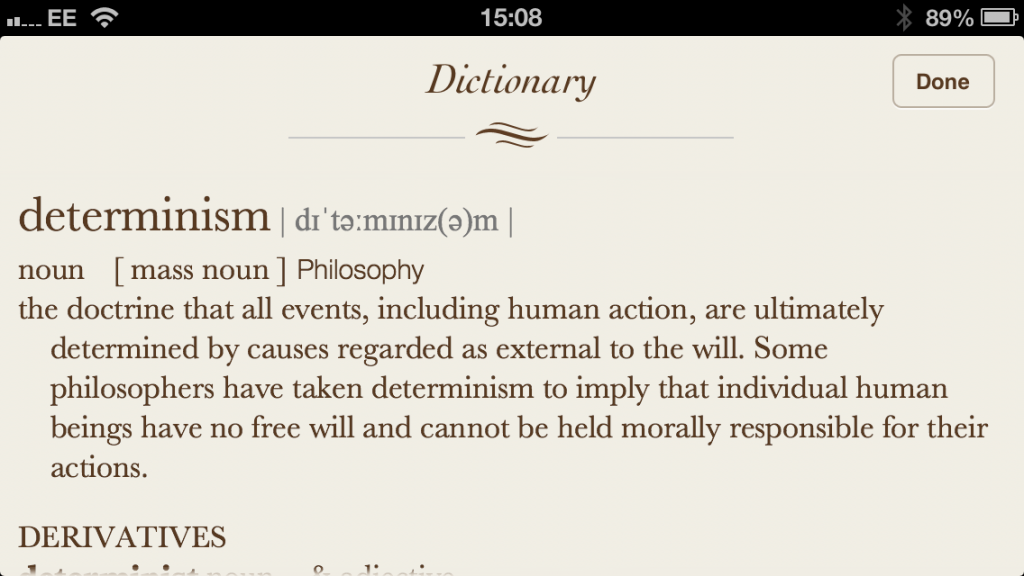“I like to generate a transcript of a lecture session and I use speech to text to dictate into my mobile or I record the session” D.T.
There are several ways of dictating and producing text on the mobile – iPhone has built in speech recognition (Siri) for many of its apps or the use of Dragon Dictation when online that allows short paragraphs to be dictated and collected within its own note pad. Android has Dragon mobile assistant and if you want to experiment there is Utter in beta mode for commands. It does not make the Android totally hands free, but it shows the beginning of an off/online conversation with reactions!
utter! Android Voice Command Assistant – BETA! YouTube video