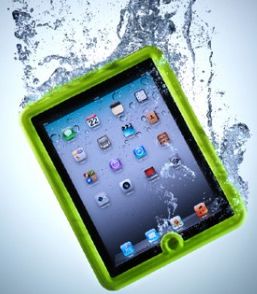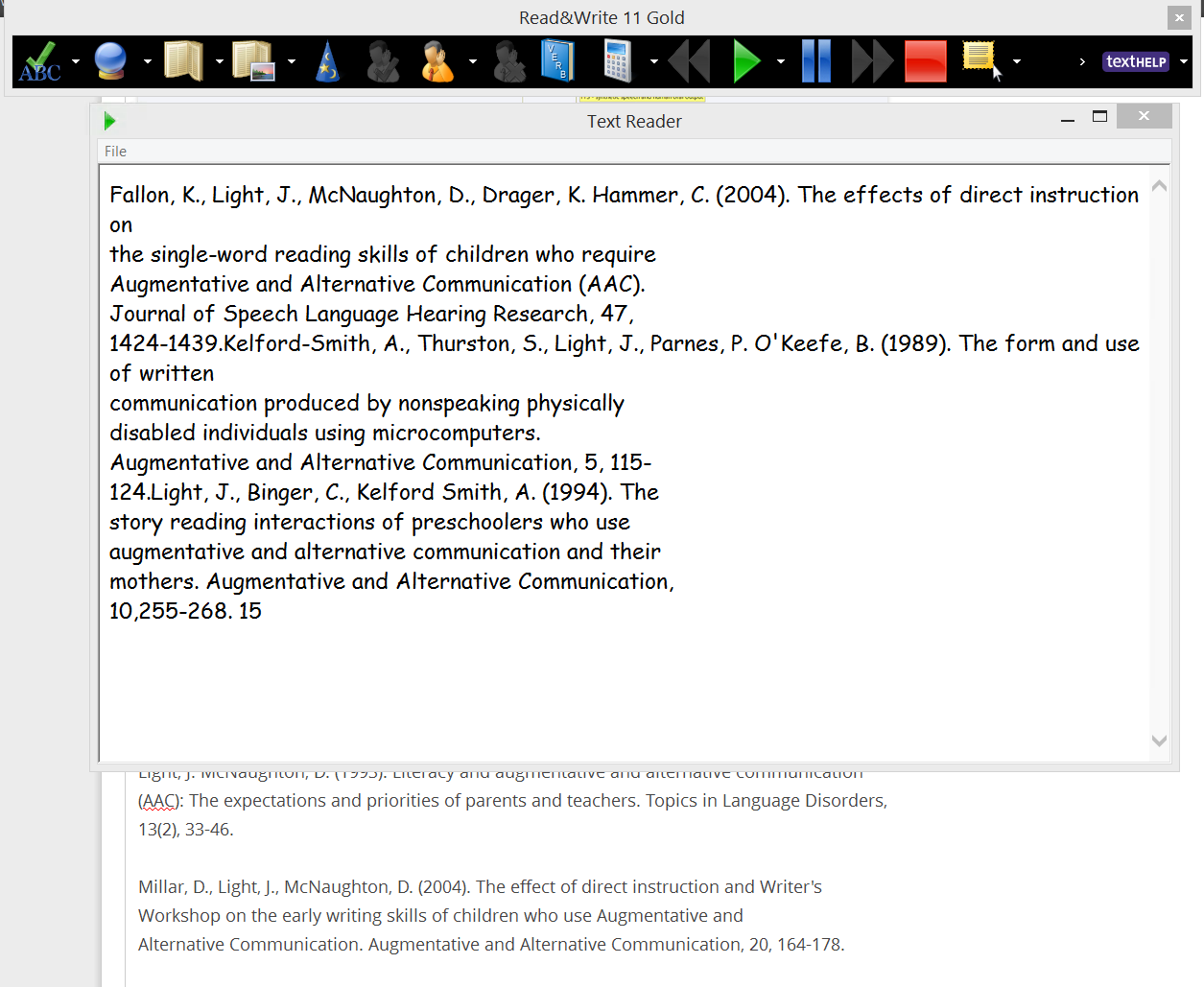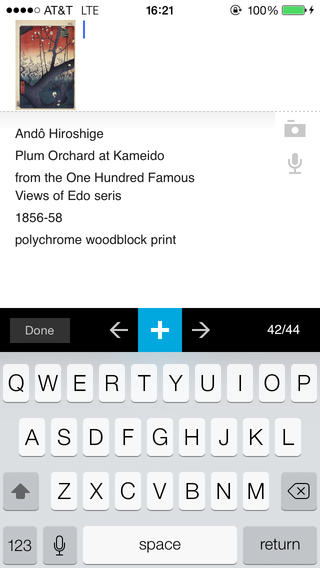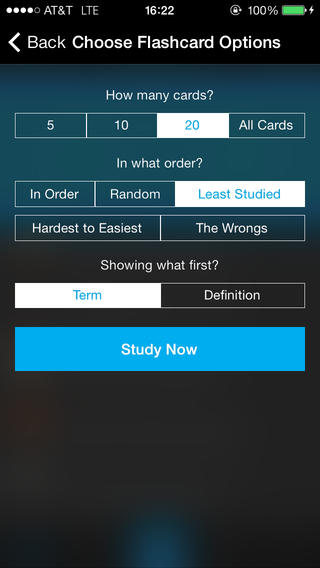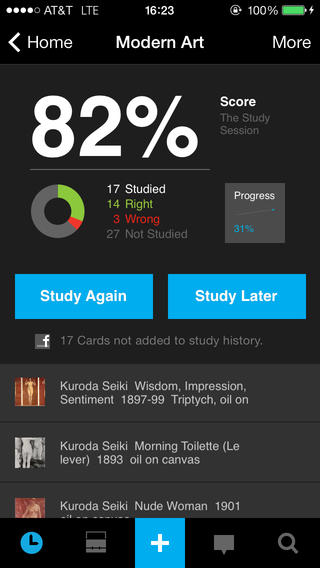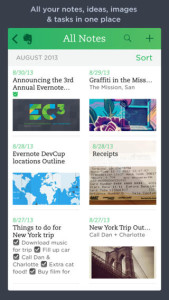James sent this through and we would like to say thank you as it is great to know that tablet technologies can work so well in these situations and Apple provided a replacement when needed!
“The iPad was invaluable in the field as it allowed me to take notes and complete spreadsheets of field results on the move.The waterproof case was excellent and allowed me to continue writing in the rain, although I was not out in heavy rain due to the high risk of thunder and lightning during heavy rain in Florida. Battery life was more than enough to last the 6 hour field days, we did not stay out all day due to the extreme afternoon heat. I did find that I was unable to use voice recognition software in the field as both Dragon and the built in iPad notes voice recognition required wifi connection in order to work, but I managed ok typing one handed.
The video camera function did stop working part way through the trip, but I don’t think this was anything to do with the climate or use.
People at the Apple shop said that this sometimes happens during normal conditions and replaced the whole iPad at an Apple shop after my return to the UK under the standard 1 year warranty.”
James
BSc BioSciences Zoology