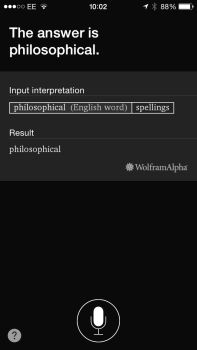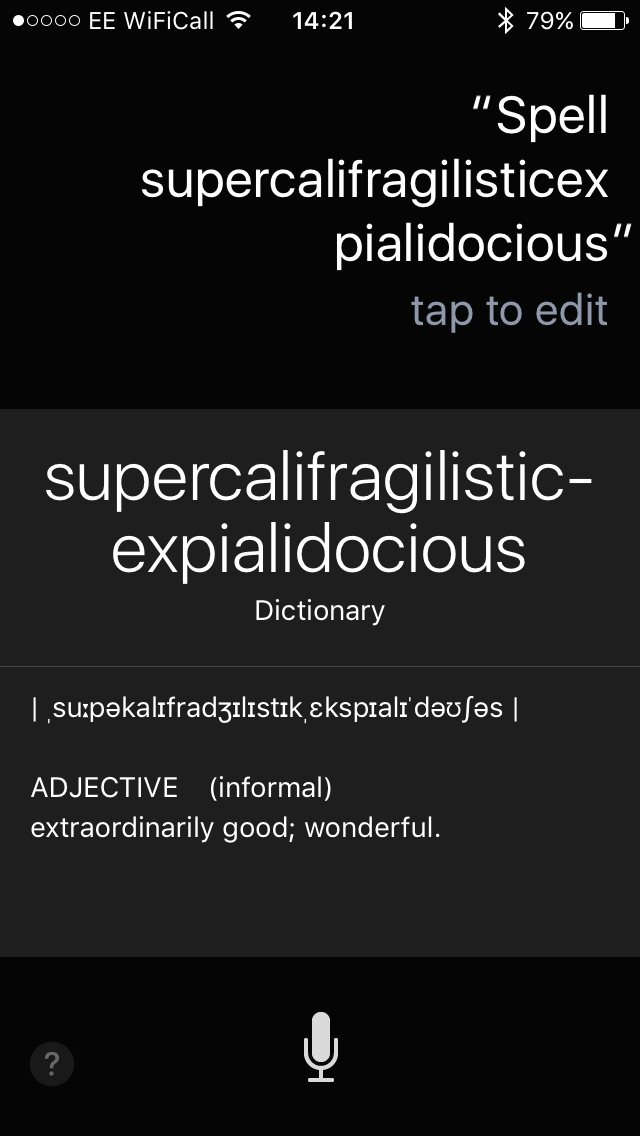 iPhone Siri is not a new thing in today’s world but most people don’t use it very often. But through this post I want to highlight some of its key features like:
iPhone Siri is not a new thing in today’s world but most people don’t use it very often. But through this post I want to highlight some of its key features like:
- Users can update Facebook status without even using their device. Just by using Siri.
- Siri is an inbuilt calculator that works smoothly just by virtual commands – tell Siri to add any set of numbers and they will be read out. Tap to edit
- Ask for a spelling and you will get the definition as well.
- Ask for currency and measurement conversions.
- Creat calendar events by saying make an appointment with time and date.
- Set up reminders and to do lists
Thanks to Bharat Gupta via the Add a new Strategy form.