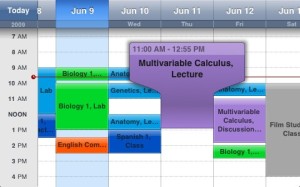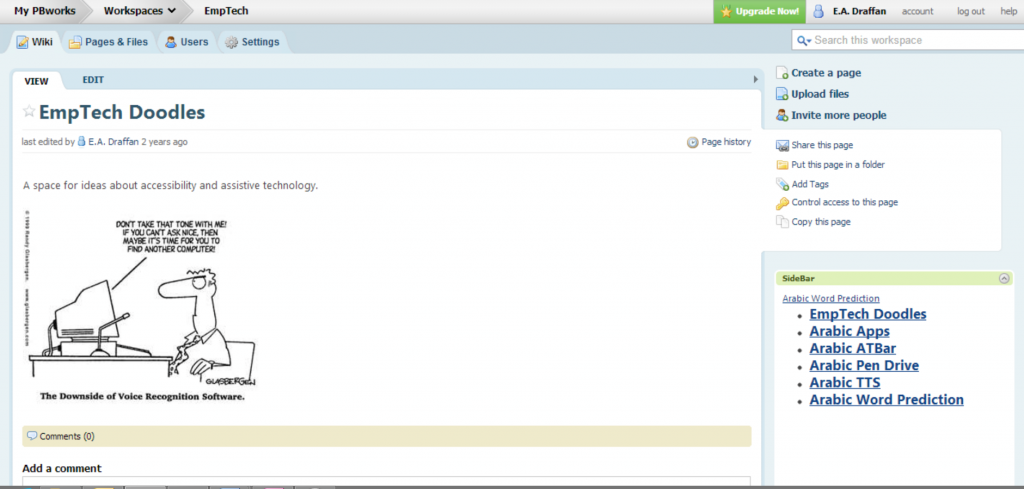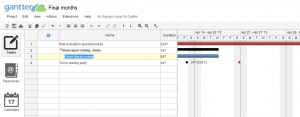iPlanner UK “is useful for planning my time and I like the different symbols which can be used to categorise events.”
This iPad and iPhone app costing 69p provides a quick overview of planned events with an annual, monthly, weekly and daily view option. It allows you to keep records on how many hours have been spent on certain categories so can be used for project management. Calendars can be printed. It is available for Android but not with all the same features.
MA University of Birmingham