Faith

Age: 53 years
Course: Computer Science 3rd Year
Hobbies: Garden design, family and video games
Background:
Faith recently had COVID-19 and this really affected her arthritis. She felt so tired and upset at times. She was very upset that all her work was being affected by feeling as if she had brain fog, as well as having depleted levels of concentration. On top of all the COVID challenges, she developed repetitive strain injuries (RSI) trying to cope with her studies as well as life in general. Despite the fact that Faith’s family were now away from home much of the time, she was struggling but determined to finish her third-year project that involved access to virtual worlds with the development of three-dimensional (3D) Internet environments. This was exciting, interesting but a challenge with a write up, as well as all the coding.
Having been an administrator, she had been bored with the endless spreadsheets and databases and decided to return to her love of mathematics and design rather, than looking at poorly developed user interfaces. She wanted to be more creative and create ideas around virtual worlds that involved outdoor environments and in particular intricate garden designs, as this had become more than just a hobby. However, as her arthritis progressed and now her RSI was really affecting her dexterity, she was concerned that she would not be able to cope with so much mouse work, such as click and hold to grab a screen or multiple clicks to drag and drop items.
Taking breaks had become essential and accessing controls via keyboard shortcuts seemed to help, but the latter was not always possible when creating demonstration applications. Faith found she needed to use her left hand more and keep her right forearm in the handshake position to prevent the RSI pain. Using an upright mouse with a roller ball on the side or a pen stylus solved some issues. She really liked to be able to step through her worlds using single keys to move around and had her Mac set up with several personalised keyboard shortcuts using Control accessibility options with her keyboard. Speech recognition was good for much of Faith’s writing, when she used the dictation settings and Voice Control for the main navigation challenges on the computer. However, remembering all the commands was hard, so Faith resorted to a crib sheet!
Main Strategies to overcome Barriers to Access
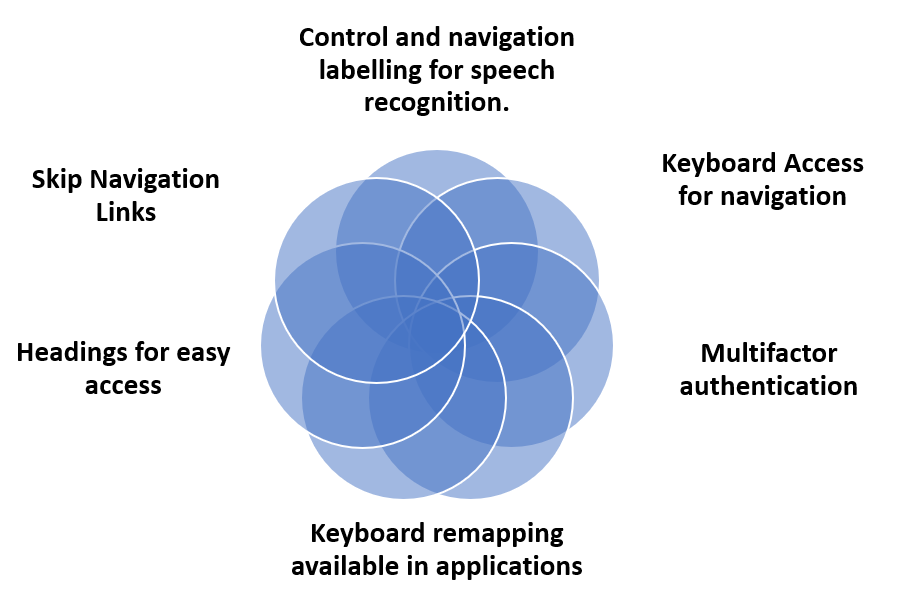
Strategies to overcome Barriers to Access
Multifactor Authentication. Faith finds fiddling with two devices really difficult especially when she is then required to copy a code or manage a series of numbers. She much prefers to use biometric forms of verification, such as speech, face or finger recognition; her computer and phone have her preferred finger recognition. At the moment she cannot remember passwords or phrases let alone three random words. Faith has to cope with the Microsoft authenticator app to access university sites and has a password manager system for online access. (Web Content Accessibility Guidelines (WCAG) 2.2 Success Criterion 3.3.7 Accessible Authentication)
Keyboard Access “Speech recognition can be used for dictating text in a form field, as well as navigating to and activating links, buttons, and other controls.” (W3C WAI speech recognition accessibility) The link to making this possible is to ensure that all these controls are keyboard accessible and then the mapping of the commands will work with voice controls. Example of how other criteria linked to WCAG compliance help solve the challenges faced by Faith
Keyboard remapping available in applications in order to personalise keyboard controls and make it easier to access app components. The WebAim team provide a very useful table that covers the standard keystrokes that Faith uses for the browser interactions, with hints that enhance accessibility.
Control and navigation labelling for speech recognition. The way controls are labelled can make all the difference when accessing sites using a keyboard or speech. Faith finds she has to use her spoken command crib sheet more and more to access controls and to navigate around pages if she cannot use her mouse and these commands depend on the labels that have been used by the developer.
Skip Navigation Links can be really helpful when wishing to get to the main part of the screen rather than having to tab all the way around and for Faith it is important that she sees this feature as she does not use a screen reader (Webaim guidance). WCAG Success Criterion 2.4.1 Bypass Blocks “Because navigating by headings or regions is not supported in most browsers, WebAIM recommends a “skip” link (in addition to headings and regions) to best support sighted keyboard users.”
Headings for easy access. This is not just about using consistent Heading order but being clear about titles and their meaning to help Faith quickly scan down content especially if there are important instructions. This can help her concentration as well as make it easier to navigate.
Key points from Faith
“The worse thing is that I have to take regular breaks now because my concentration goes and I know if I spend more than half an hour continuously using my mouse I will be in pain for the rest of the day. I really want technology applications that are used for designing and developing apps to be more accessible as well as the apps themselves”
AbleGamers have produced a really helpful guide for developers about making ‘Accessible Player Experiences (APX)‘ that can be applied for any app development.
Accessibility Considerations for Augmented and Virtual Reality for the Classroom and Beyond from the Bureau of Internet Accessibility (USA)

