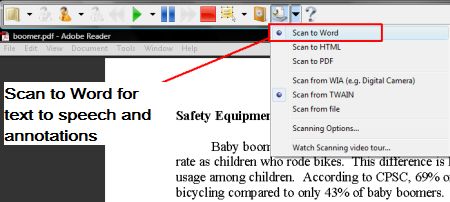 “Reading is big issue for me – I find it hard to concentrate on the content so I have to scan in documents so I use a program to read them back to help me focus and absorb more information. Quite often I download E-Journals and they are all set up in PDF format. But, when I come to use the software, it is quite hard so then I transfer it to a Word document. It is much more user-friendly.
“Reading is big issue for me – I find it hard to concentrate on the content so I have to scan in documents so I use a program to read them back to help me focus and absorb more information. Quite often I download E-Journals and they are all set up in PDF format. But, when I come to use the software, it is quite hard so then I transfer it to a Word document. It is much more user-friendly.
Basically, I have been used to using the software for TextHelp Read and Write [Gold] (YouTube video) and in that program you can scan the document – you can scan the PDF document and transfer it to a Word document” [This is also possible with ClaroRead (YouTube video)]
Tom – Sports Science BSc Hons
