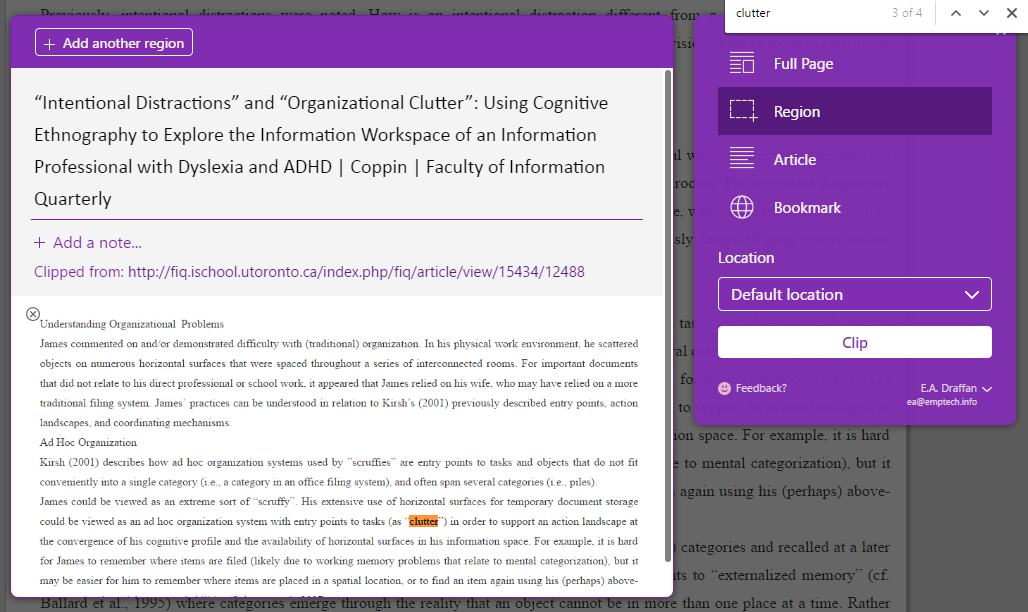I really like OneNote as I can dump all my research into different sections and pages, grabbing things from the web. I can share them with colleagues which has been made easier now that OneNote can be used both off and online and there is a Chrome extension called web clipper. You need to have a Microsoft account and download the extension. The icon sits at the top of the browser and when there is something you want to keep for reading later you can choose to have the complete page or sections etc. OneNote has always been good at automatically capturing where the clip comes from with a URL but this method allows you to add to the information.