Amber

Age: 23 years
Course: Computer Science 2nd Year
Hobbies: Yoga, running, actively taking part in lobbying for inclusion
Background:
Amber loves her yoga and running, excelling at school where she enjoyed an inclusive educational setting despite her severe bilateral hearing loss. She is a hearing aid user and depends on lip reading (speech reading) and Sign Language, but speaks relatively clearly. In fact, her communication skills are remarkable, thanks to the early and continuous support she received from her parents, both mathematics professors. Nevertheless, being at university was quite a challenge in the early months. She admitted to feeling isolated, but used her yoga and cross-country running activities to get her through. She explained that the psychological and emotional feelings were almost more challenging than dealing with lectures, tutorials or trying to access support, plus she missed her family and friends in the Deaf community. It was the constant need to explain to people why she had not heard them or put up with their replies “Oh it doesn’t matter, it’s not important” if she queried what had been said – her disability was non-visible The process of disambiguation can be very tiring and as Ian Noon said in his blog
“Processing and constructing meaning out of half-heard words and sentences. Making guesses and figuring out context. And then thinking of something intelligent to say in response to an invariably random question. It’s like doing jigsaws, Suduku and Scrabble all at the same time.”
Amber joined the Student Union and found fellow activists who became friends as well as lobbyists for disability awareness and more inclusive teaching practices.
Those who could use sign language were rare, although help was available from interpreters during lectures and at other times, from note takers. Sometimes, Amber depended on fellow students’ notes, because it was hard to write, as well as concentrate on the lecturer or interpreter. Giving a lecturer her FM transmitter and microphone helped, especially when they turned away to write on a board or there were discussions and noise levels were raised. When lecture capture was in use, Amber always hoped the Automatic Speech Recognition (ASR) would provide good quality closed captions and subject specific words would be transcribed correctly. During the COVID-19 pandemic, Amber used text-based Q&As and comments when events happened in real-time with captions or subtitles and transcripts if available. Downloadable summaries and slide notes provided details missed on the video recording. Help and documentation about caption position adjustments, the text size and colour plus other settings for the conferencing system and access to a glossary of important subject related vocabulary has also been invaluable to aid comprehension.
Main Strategies to overcome Barriers to Access
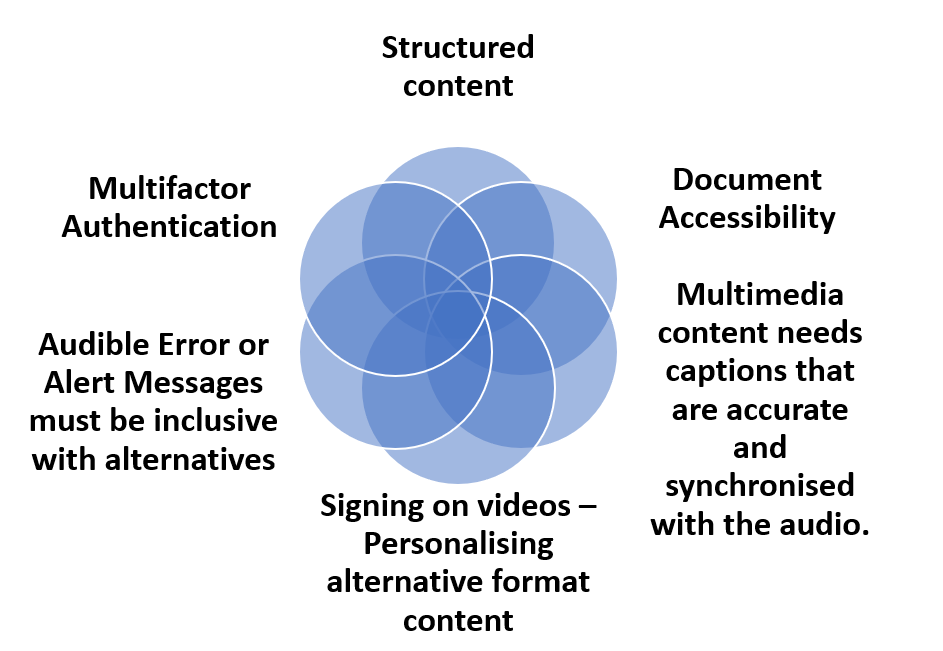
Multifactor authentication Amber has found that the best way for her to overcome the multifactor authentication issues is to use text messages (SMS) with a onetime password (OTP) plus a smart phone app. She has also found that finger biometrics on her phone helps with authentication or using an email system. She has a card reader for her bank but does not use speech recognition or voice calls for any verification, as she is never sure if she is going to get an accurate result or hear everything. (Web Content Accessibility Guidelines (WCAG) 2.2 Success Criterion 3.3.7 Accessible Authentication)
Multimedia content needs captions that are accurate and synchronised with the audio. Video and audio output complement so much of web content and Amber depends on good quality alternatives to make services both usable and accessible. It is not just the content, but also the way players work and the fact that any audio needs to be controlled and not start automatically. WCAG Guideline 1.2 – Time-based Media discusses content challenges and User Agent Accessibility Guidelines (UAAG) 2.0 provides technical details for developers such as Guideline 1.1 – Alternative content. The Authoring Tool Accessibility Guidelines (ATAG) also for developers and designers include the following guides related to those who have hearing impairments:
- Principle A.1: Authoring tool user interfaces follow applicable accessibility guidelines
- Guideline A.2.1: (For the authoring tool user interface) Make alternative content available to authors
- Guideline A.3.7: (For the authoring tool user interface) Ensure that previews are at least as accessible as in-market user agents
- Part B. Support the production of accessible content
Signing on videos – Personalising alternative format content. Being able to adjust the position of the window with interpreter signing and/or captions may be important when content is filling the screen in different places as seen in the YouTube lecture on Beginning Robotics provided by University of Reading. Further guidance is available in their blog on Personalisation of viewing.
Structured content is important for everyone and helps Amber when she needs to pick out key topics. So clear headings and sub headings, use of white space and links to summaries, especially if they are related to video and transcript content, so she can see what is relevant to her needs. So regions, headings and lists all help to make a content more understandable.
Audible Error or Alert Messages must be inclusive. Notifications need to be available as very visible alerts as well as being audible and, on a phone or electronic watch, this can also be via vibration.
Document accessibility is important whether it is related to providing summaries and clear language or heading structure and bullet points, the aim is to make documents usable as well as accessible. WebAim have an easy to follow set of instructions for making ‘Accessible Documents: Word, PowerPoint, & Acrobat’.
Key points from Amber
“I am a very visual person and I like to see a detailed process as a diagram or image – step by step. I also really like having PowerPoint slides with all the main points…”
TPGi provided a very helpful set of articles around an interview with Ruth MacMullen, who is an academic librarian and copyright specialist from York in the UK, called “Sounding out the web: accessibility for deaf and hard of hearing people” Part 1 and Part 2
The latest version of the iPhone operating system iOS 14 offers more accessibility options and personalisation with increased use of visual and vibrating alerts and further support for hearing aids
The “PacerSpacer” – Simplicity in Controlling the Pace of Presentation Software (like PowerPoint) “One of the most important things you can do for Deaf/HH audience members when using presentation software such as PowerPoint is to allow sufficient time for them to read the slides before you begin talking. For Deaf/HH individuals, this means allowing time for them to stop watching the interpreter or you, switch their attention to a slide, and then return their attention to either the interpreter or you. With an interpreter, even more time is required since there is a lag time between what you say and the signing of that message.” DeafTec, Rochester Institute of Technology (USA)
