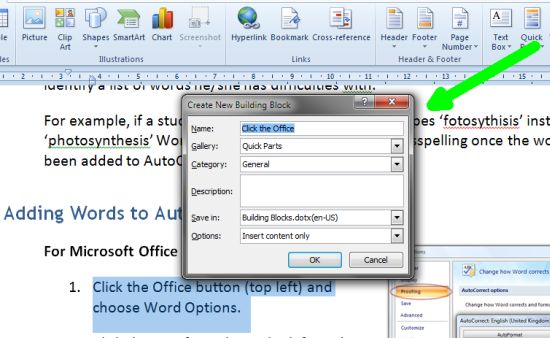The original guide was written by Craig Mill and we have updated it for the latest version of LexDis. AutoCorrect can help to support learners with spelling difficulties by automatically correcting errors as they type.
Microsoft Word comes with a number of default AutoCorrect words built-in. For example, if you type ‘teh’ Word will automatically change the word to ‘the’. You can easily adjust or add words to Autocorrect, but it is always a good idea to sit with a student who has spelling difficulties and identify a list of words he/she has difficulties with.
For example, if a student is studying Biology and they repeatedly type ‘fotosythisis’ instead of ‘photosynthesis’ Word will automatically correct the misspelling once the word or word list has been added to AutoCorrect. In MS Word 2010
- To add words, go to File >Options >Proofing menu and select Autocorrect Options then select the AutoCorrect tab.
- In the Replace box type the misspelling, then in the With box, type the correction.
- Select the Okay button. Now try experimenting with AutoCorrect.
- Other features in AutoCorrect include ‘Capitalize the First Letter of Sentences’ and ‘Capitalize Names of Days’. Place a check in the boxes for those you wish Word to correct as you type or uncheck those you have no use for.
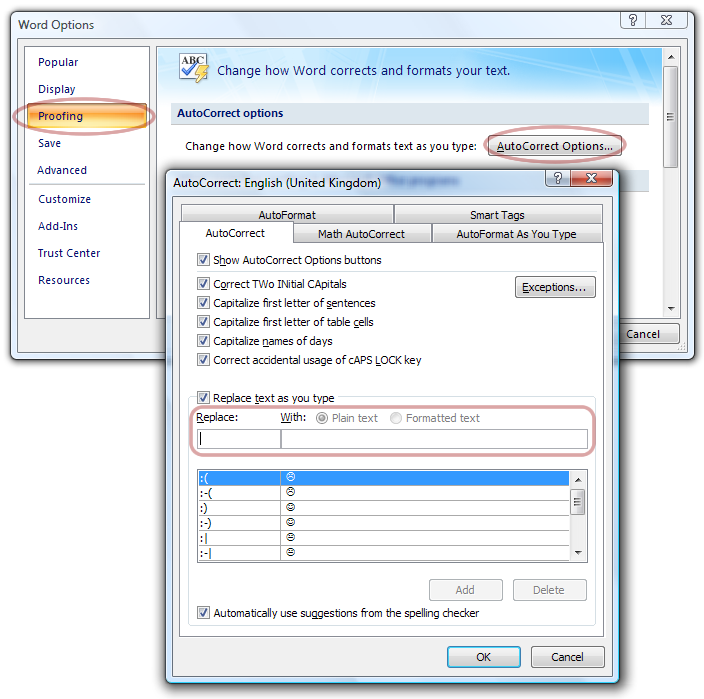
Figure 1: AutoCorrect can help with spelling errors
Increase typing speed with AutoText
AutoText can help to cut down keystrokes while increasing typing speed. It is a useful way of supporting learners with mobility difficulties.
In Word 2010, AutoText entries are stored as building blocks. To create a new entry, use the Create New Building Block dialog box.
- In your Word document, select the text that you want to add to your gallery of AutoText entries.
- On the Insert tab, in the Text group, click Quick Parts, point to AutoText, and then click Save Selection to AutoText Gallery.
- Fill out the information in the Create New Building Block dialog box:
AutoText Microsoft 2010 offers yet more features