“My workaround may be a little complicated to include.[…] It’s a million times better than VoiceOver for dyslexic users – it’s designed for dyslexics rather than VI [Visual impairment]. It’s a built in accessibility feature for iOS5, so works everywhere.
Apple say: Speak Selection
Want to select text from websites, email, messages, and more? Speak Selection lets you highlight text in any application by double tapping it. Even if you don’t have VoiceOver enabled, Speak Selection will read you the highlighted text and give you formatting options like cut, copy, and paste. Turn on Speak Selection in Settings.
A video:
Neil – Psychnology

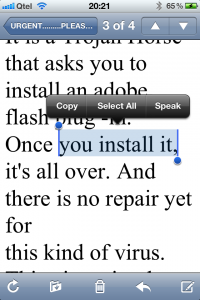
I have found that Speak Selection will work with iBooks and when reading an accessible PDF, epub and docx file.